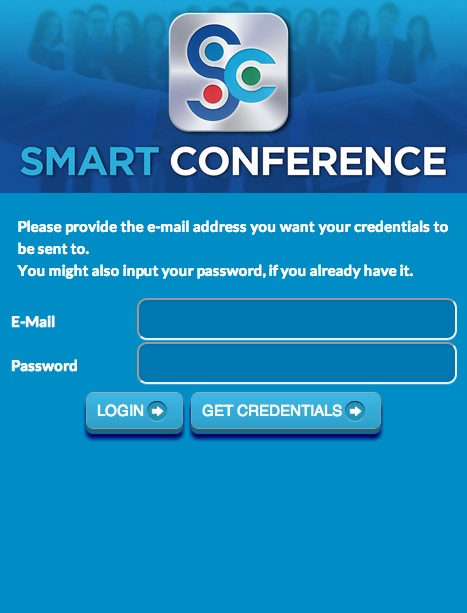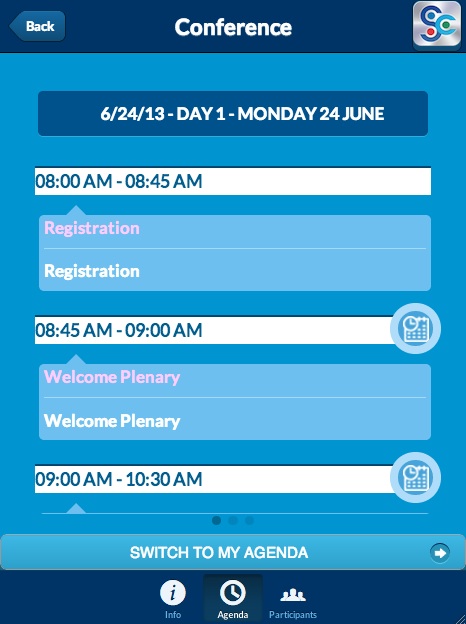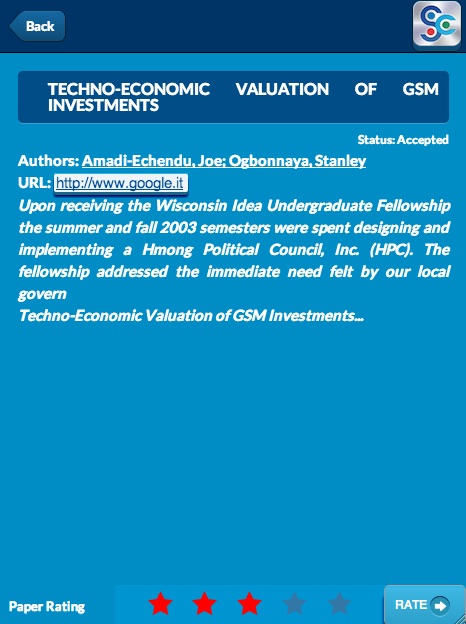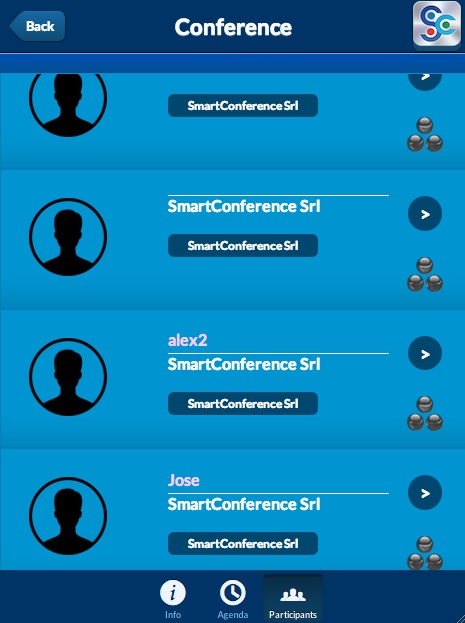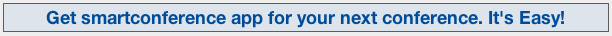SmartConference Login
To Login to SmartConference insert your email and Request for a Password
(please remind to insert the email you used to register to the specific Conference,
to have your data and your Conference registration already setup).
Should you have already registered to the specific current mobile phone or tablet, you can simple insert the email and press Login
(SmartConference will recognize you directly)
First Login:
- Insert Email
- Get Credentials
- Insert the Password you will received by mail or SMS (depending on the configuration)
- Login
Already Logged with the current device:
- Insert Email (used to logged in a previous session)
- Click Login
The Login is stored on the current device and usually necessary only the first time.
|
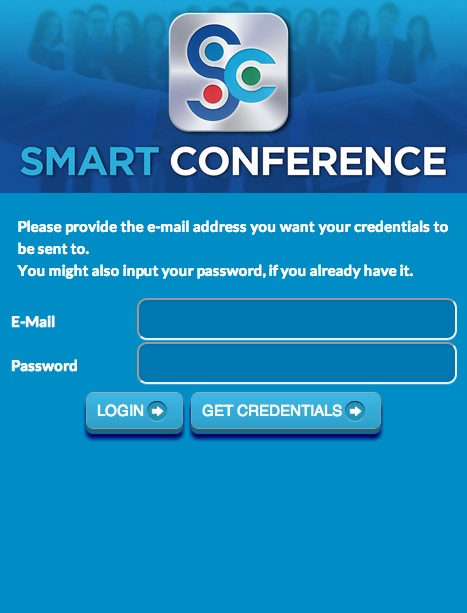
|
|

|
SmartConference Menu
SmartConference Menu is the Gateway for the App Functions access (depending on the configuration and the current version of the App)
SmartConference Menu is divided in three main sections
- General Section
- User Section
- System Section
The App is fully customizable depending on the organizer requests and additional functions can be included in the main menu.
You can request a specific customization of SmartConference in the following forms:
- Branded version of the SmartConference App (specific graphics, logo, name etc.)
- Simplified version with reduced functions set for a "Specific-Dedicated Event"
- Customized version of the SmartConference App compiled with specific modules or new requested modules
|
|
List of Conferences
List of available conferences to subscribe or already subscribed.
You can access all the available Conferences/Event you can subscribe or the Conferences/Events already subscribed.
You can locate within the Conference subscribed the current event with all the relevant informations:
- General info, Venue, Logistics, Sponsor, Contact information
- Event Agenda
- Event Participants
- Map(s)
- Notifications
The "My Conference list" is the gateway for your past and future Events and is the way to access all the data belonging to them:
- Retrieve back or discover Event Topics
- Retrieve back who participated or discover who will participate in future Events
- Save all relevant informations and contacts on the Event (useful once back at office; forget to look for your collected business card forever!)
- Keep track of all your history and past Event activity
- Get active in the SmartConference network!
|

|
|

|
Conference Overview
All the information concerning the conference are located here.
The module can be expanded and customized depending on the event organizer needs, information available and target audience.
You can request new functionalities depending on Event needs, for example:
- Inside Map (internal space expositions, conference rooms etc.)
- Notification page
- Access to Twitter Event Channel
- Link to Conference Material and documentation
- Access to Conference Papers and Abstracts
Contact us with your request
|
|
Conference Agenda
Here you have the gateway for the Event content access. It is wide configurable and allows among the other characteristics:
- Parallel Sessions
- Speaker information
- Workshops and Papers distiction
- Session rating
- Workshop and paper detail rating
- MyAgenda session storage
|
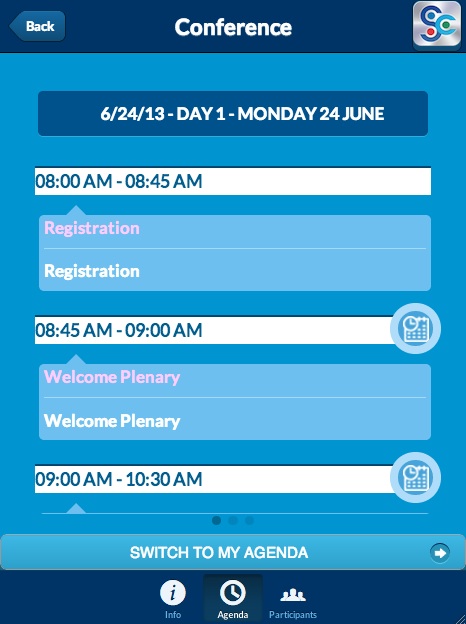
|
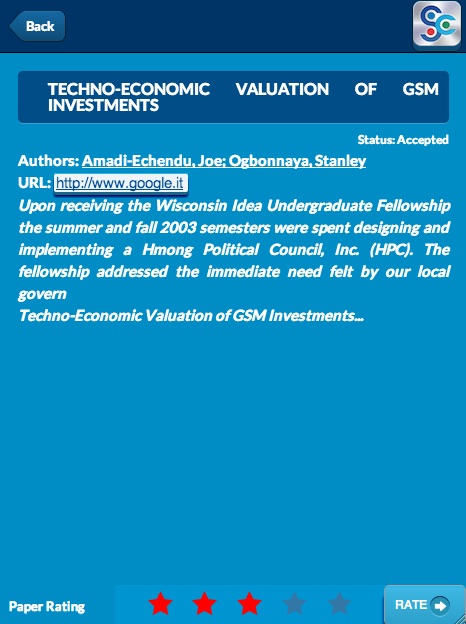
|
|
Conference Participants
Here you can find a list of Event Participants with all their information:
- Name, Address, Email, Phone Number
- Social Networks
- User interests for the Event
- User additional information
The Module allows:
- Event Participant browsing
- Partcipant information full access
- Participant contacts
- Participant registration in private network (own list of participants)
- Insertion of Event topics and keywords to better define your profile
- Your Interests in the Event input in the form of:
- Papers or scientific activity for the current event
- Proposals or business opportunities for the current event
- Social opportunities or new events in the same domain
|
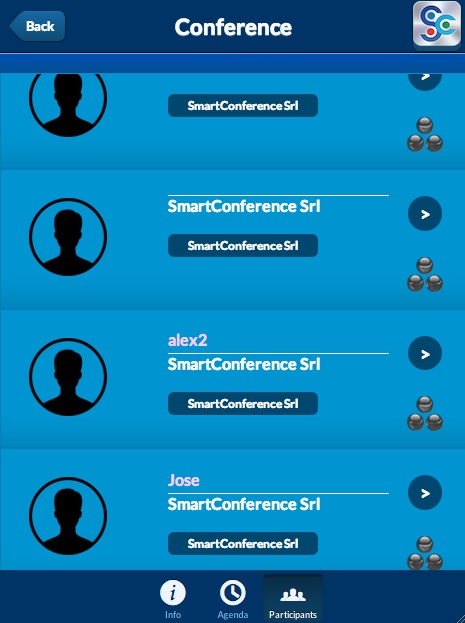
|

|
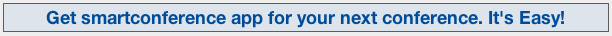
For support on the App please contact us on the webform